After initial startup Logview application runs in an unregistered mode. It means, active license is FREE for non-commercial use.
This is very powerful mode where user can start to work, display log values a do the basic operations.
If you are a professional user, you have probably bought one of advanced licenses (Logview available licenses). These bring very nice features for professionals to make their job easy. To use the license you have to register application first. Use Tools menu – Registration to open registration window.
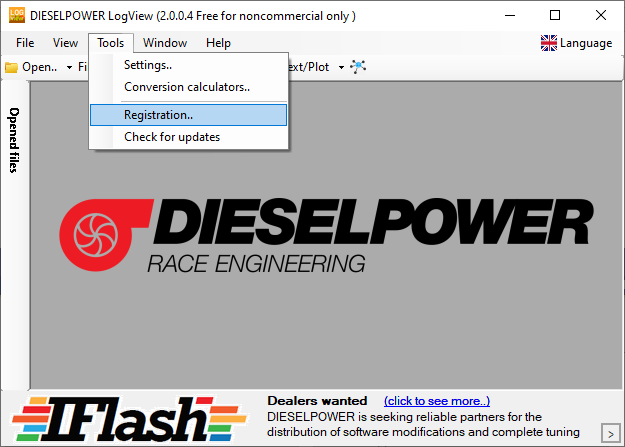
Generate HW ID code
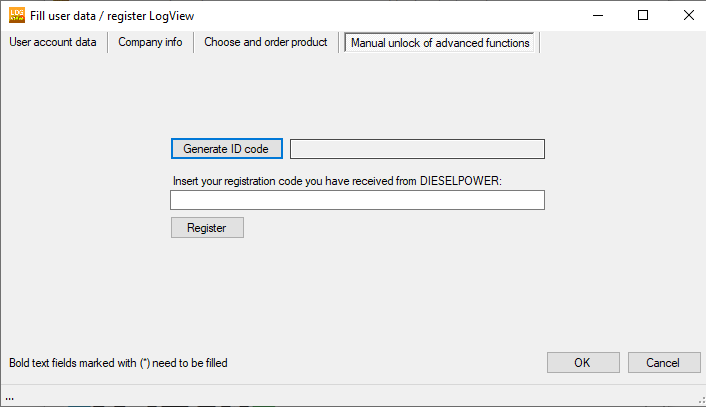
Click button [Generate ID code]
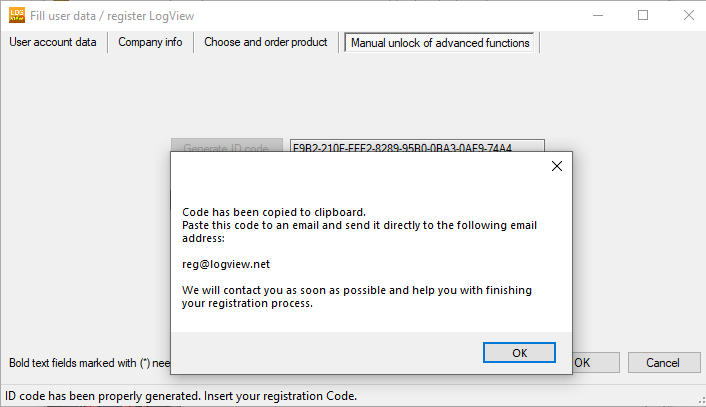
HW ID code has been generated and stored into clipboard.
Send HW ID code to LogView support
Go to your email client and reply to your confirmation mail you have received after Logview purchase (there is also identification of payment which we need to pair your purchase and the code).
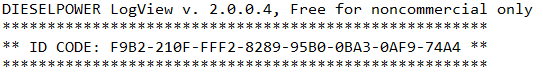
It is important to paste the HW ID CODE in the complete format as it is on the picture. We need to know in which version of Logview the code was generated. Otherwise we are not able to generate the right code for you.
If you have some trouble answering the email received after logview purchase, you can create new email and send this email the same way to the address on Logview shows in the window. In this case – please – add information about the Logview order number (Order #1234). Otherwise we are not able to pair your order and HW ID!
Apply registration code
If you sent us your HW ID code, you have to wait for a proper Registration code which will be generated upon your request.
When you receive Registration code, you have copy/paste this code into the right text box in Registration window.
PRESS [Register] button!
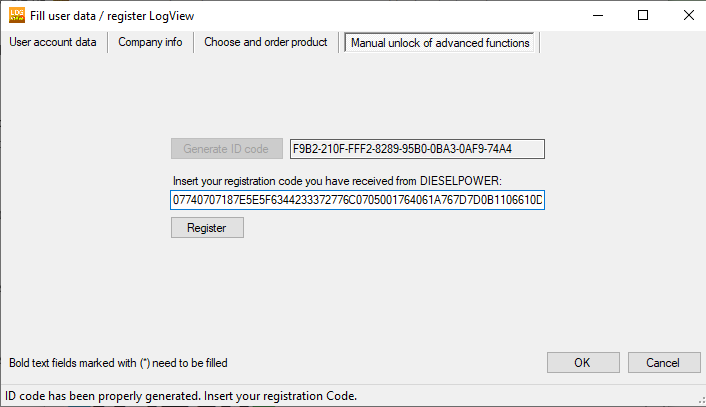
Press [OK] and the license will be active. We recommend to close the application and start again.
Advertisement panel bellow will disappear and you will see active license version in a title bar of Main window.
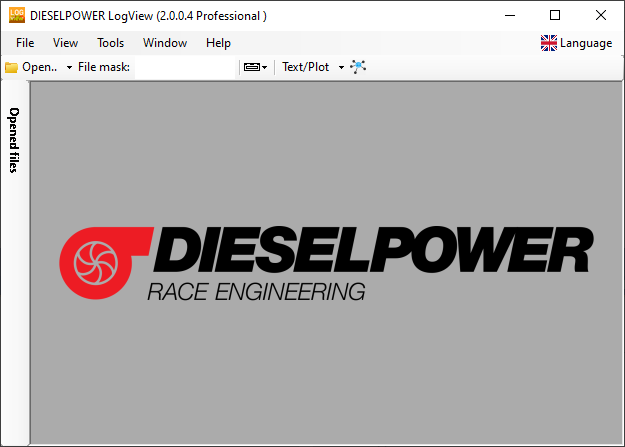
You are ready to start!
